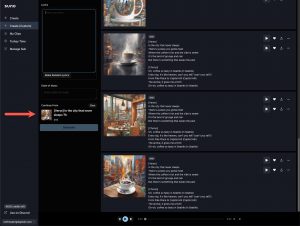Read Time:30 Second
You can send any song to your Trash, allowing you to declutter your Library while still keeping the songs for potential future use. Select the song and choose Move to Trash.
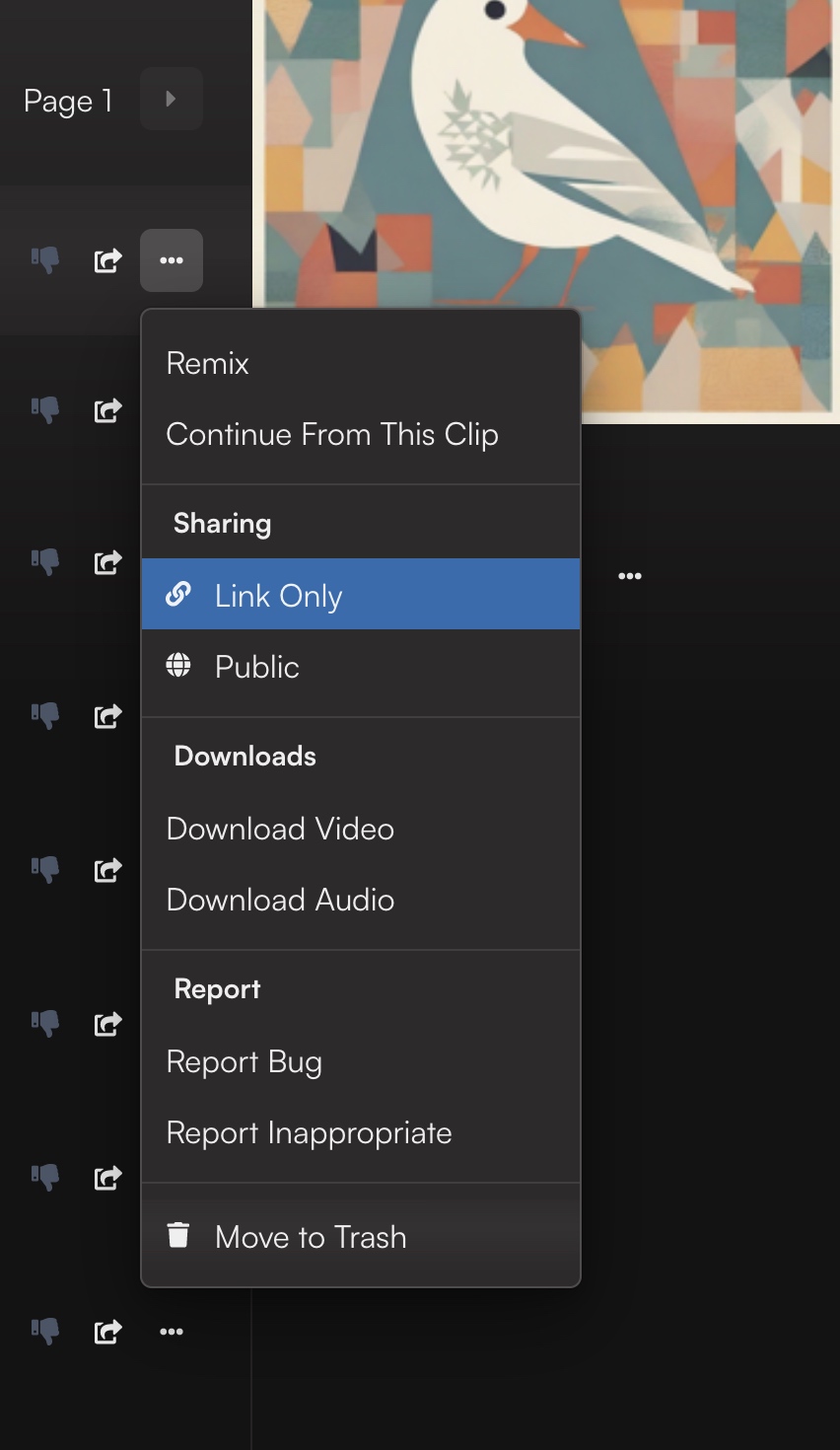
To view your Trash, click on the More Actions button on your Library, and select View Trash.
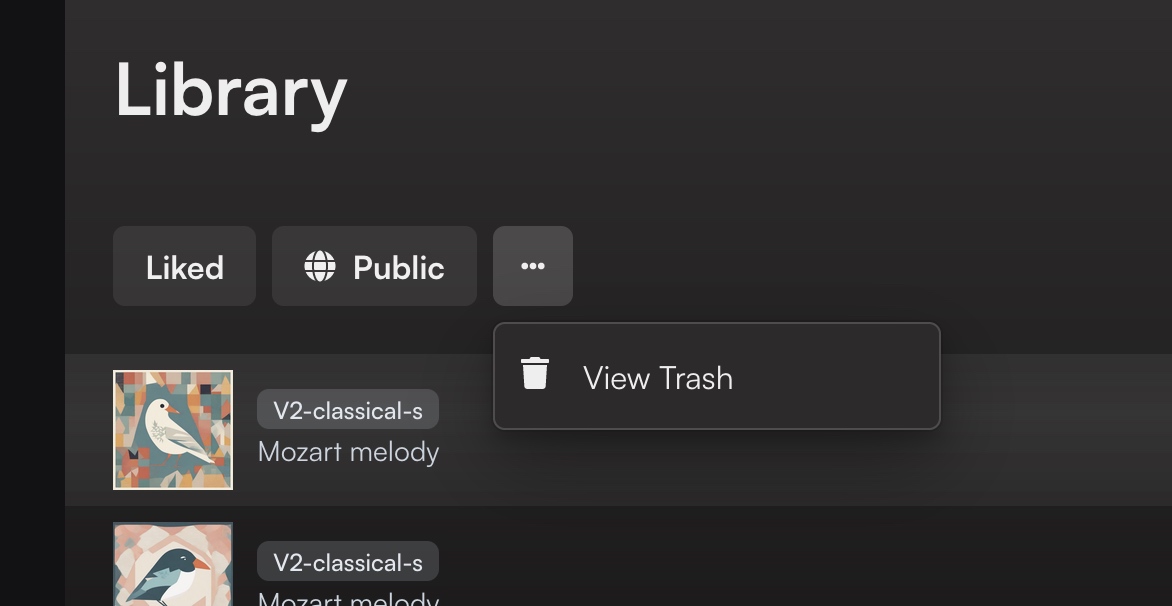
You may restore songs from the Trash and add them back to your Library by selecting a song and choosing Remove from Trash.
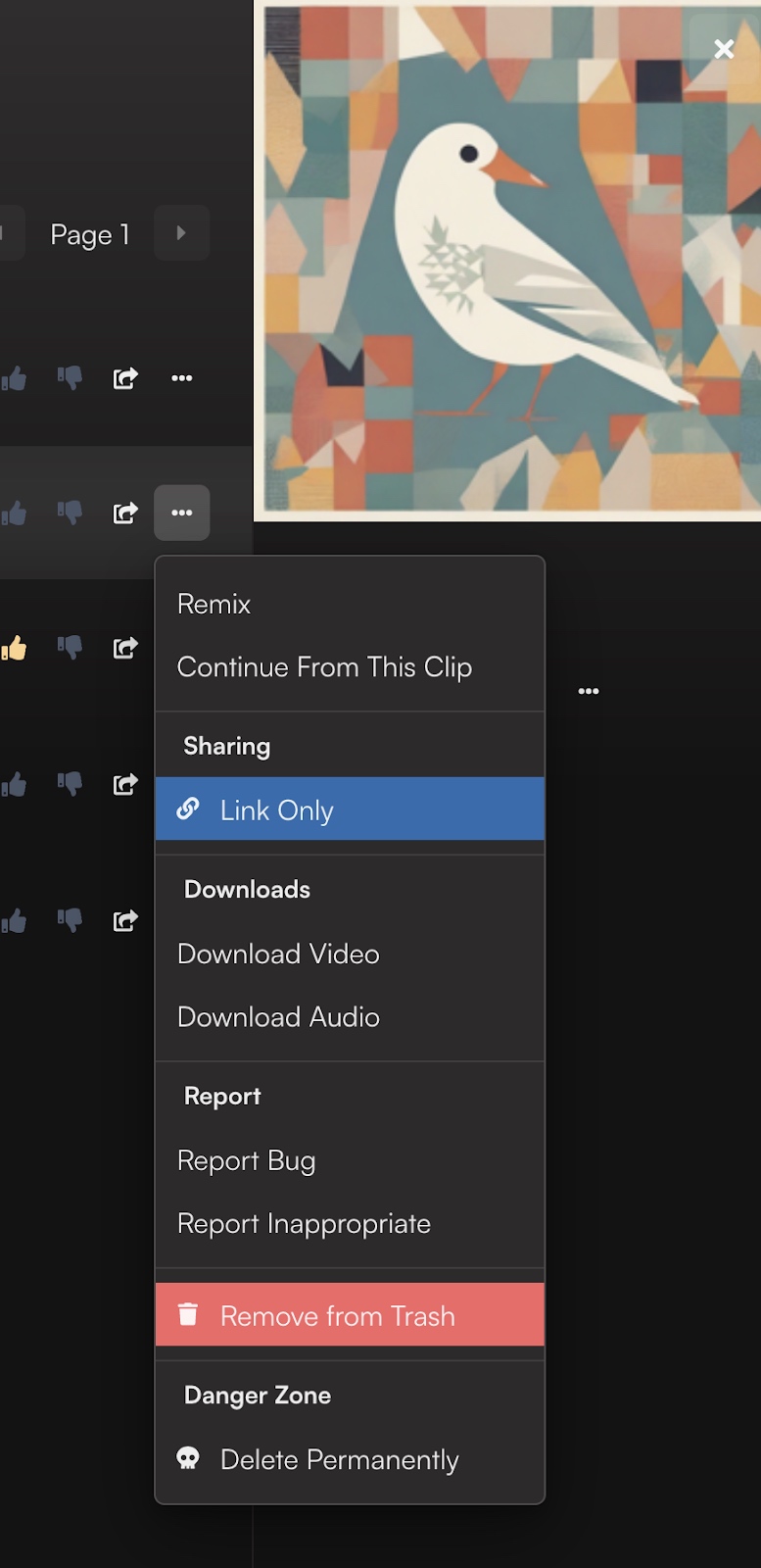
You can permanently delete songs you won’t use again. To do so, on the Trash page, select a song and choose Delete Permanently. Please note that this action is irreversible.
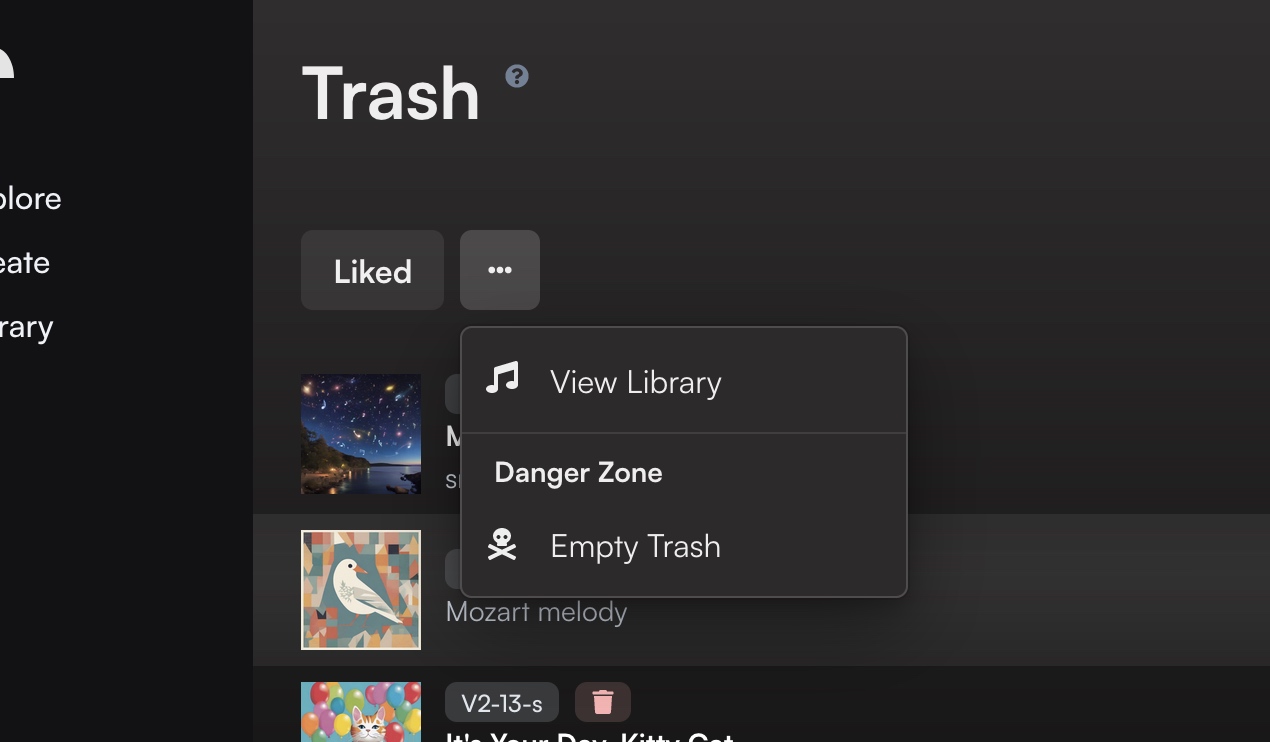
Average Rating
5 Star
0%
4 Star
0%
3 Star
0%
2 Star
0%
1 Star
0%